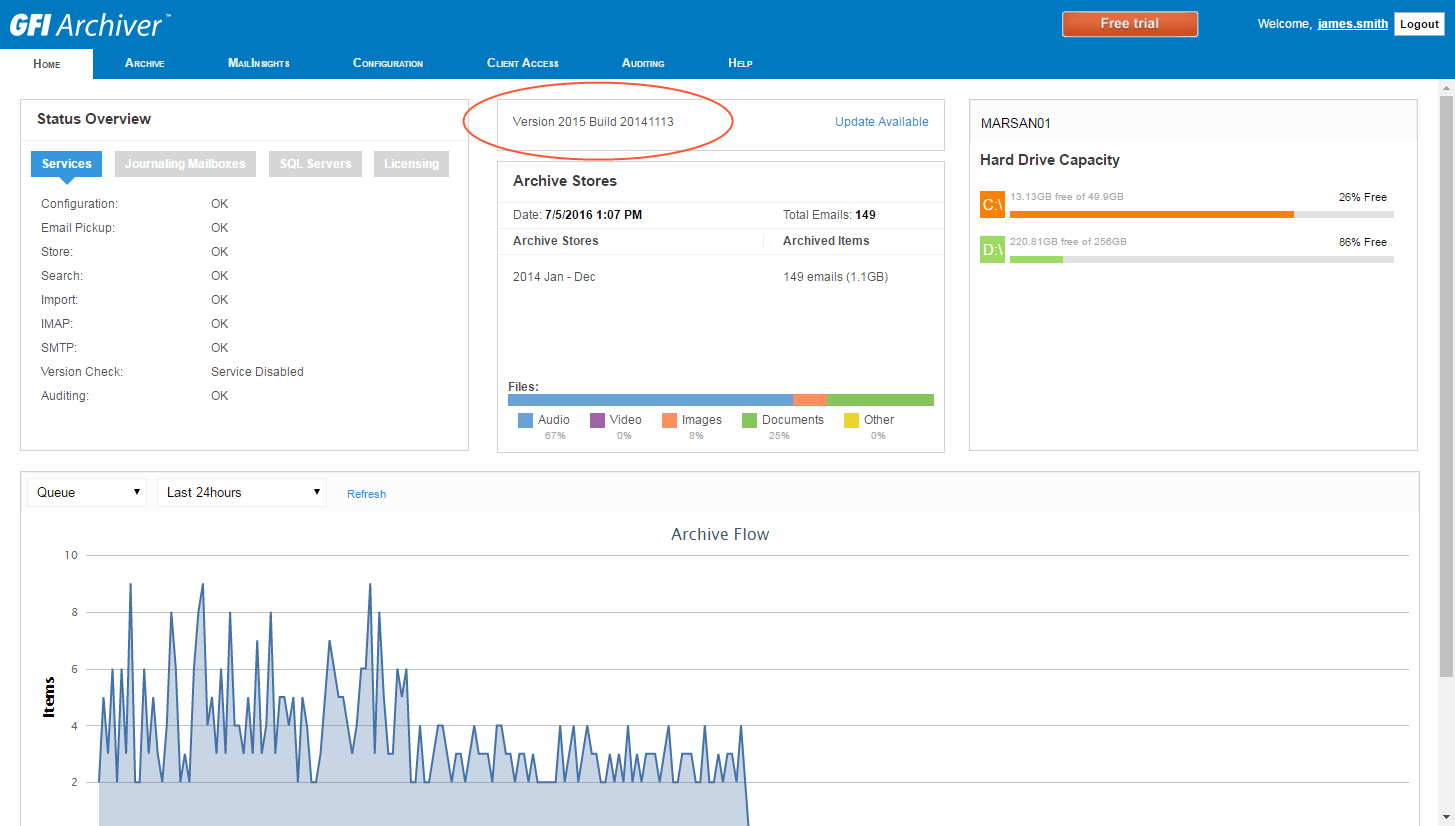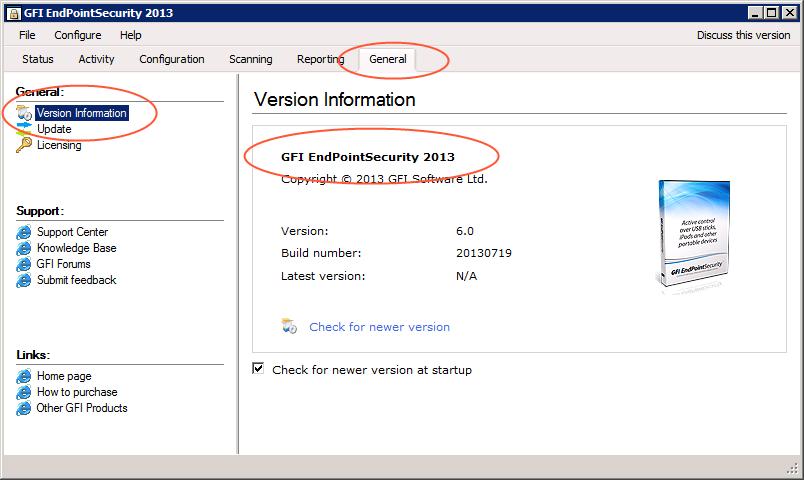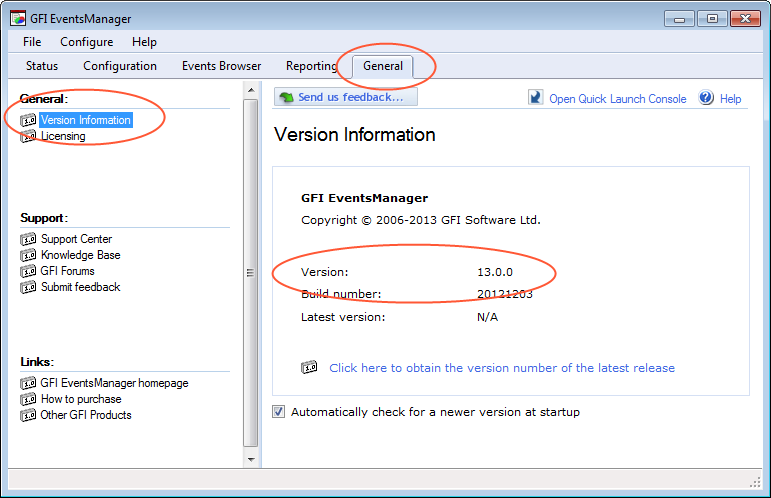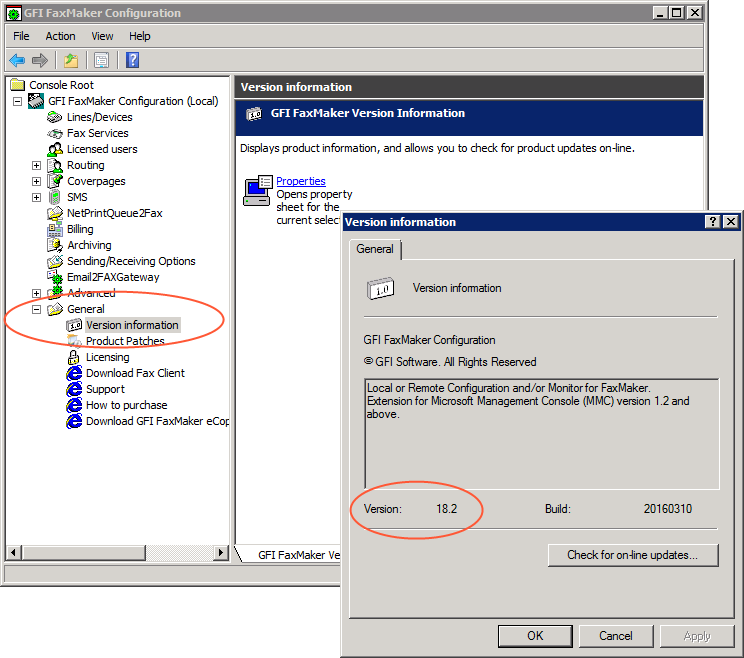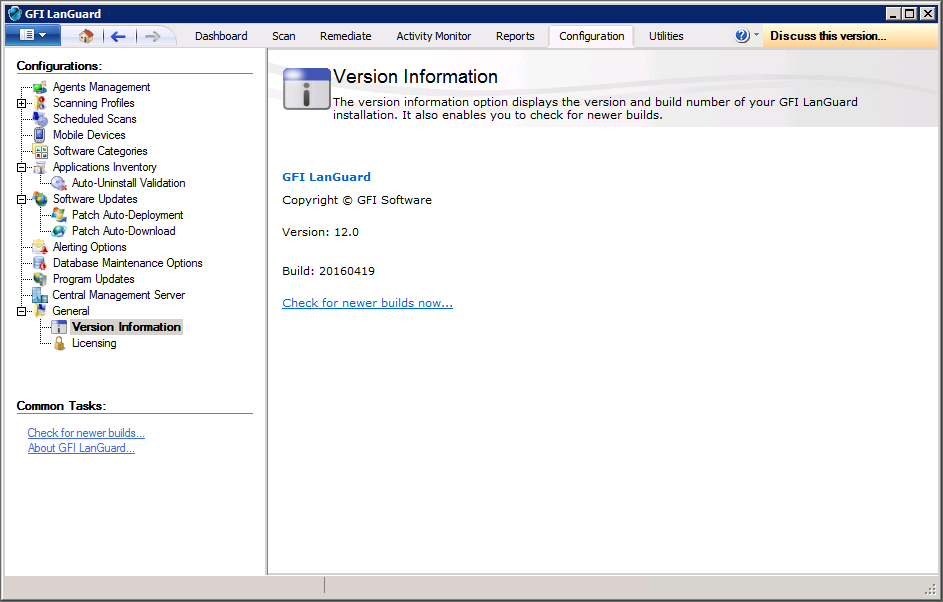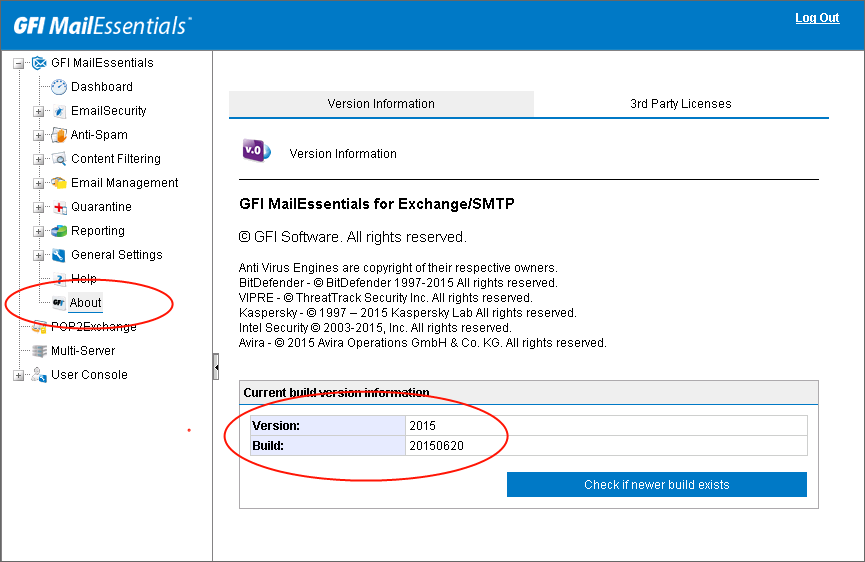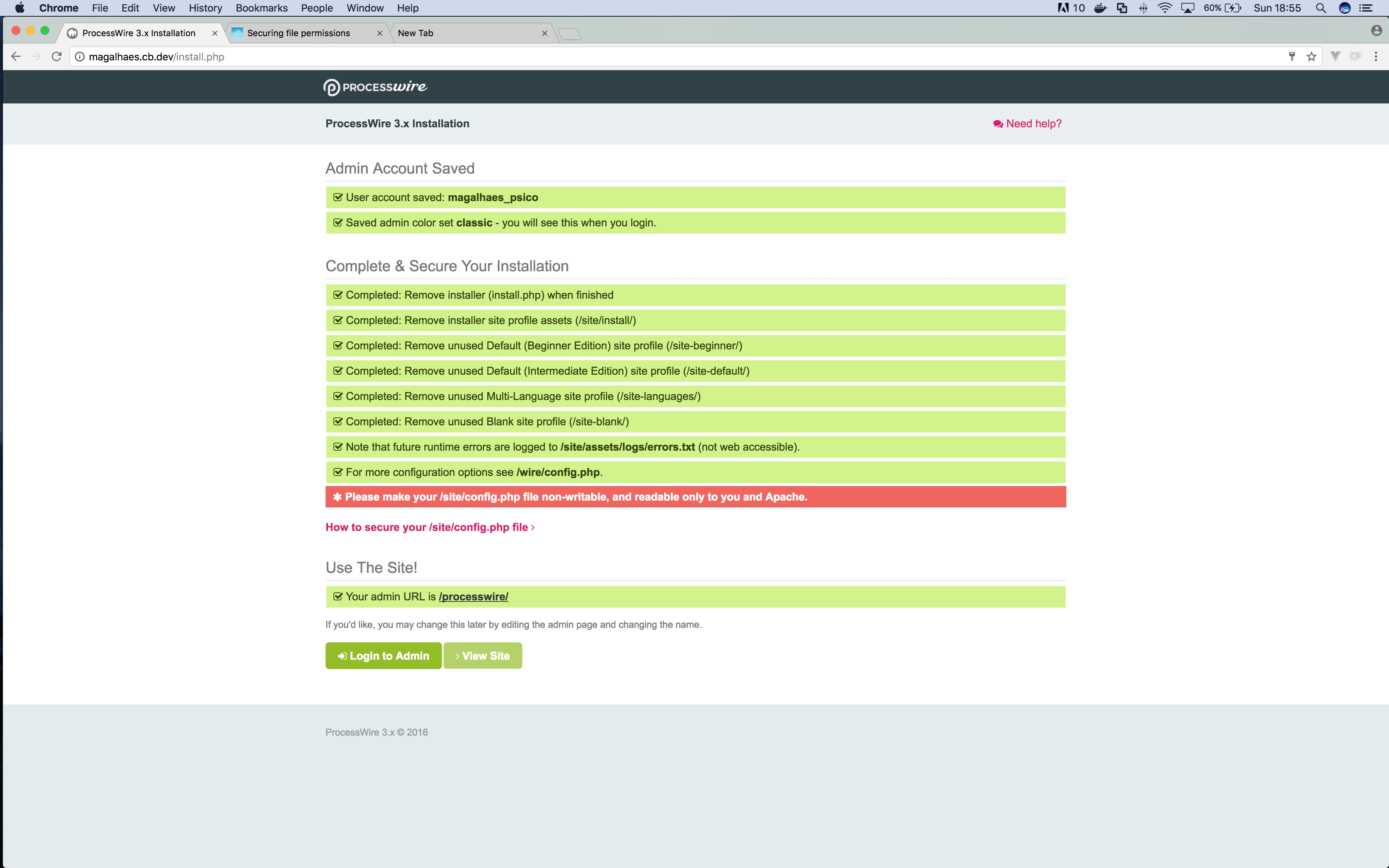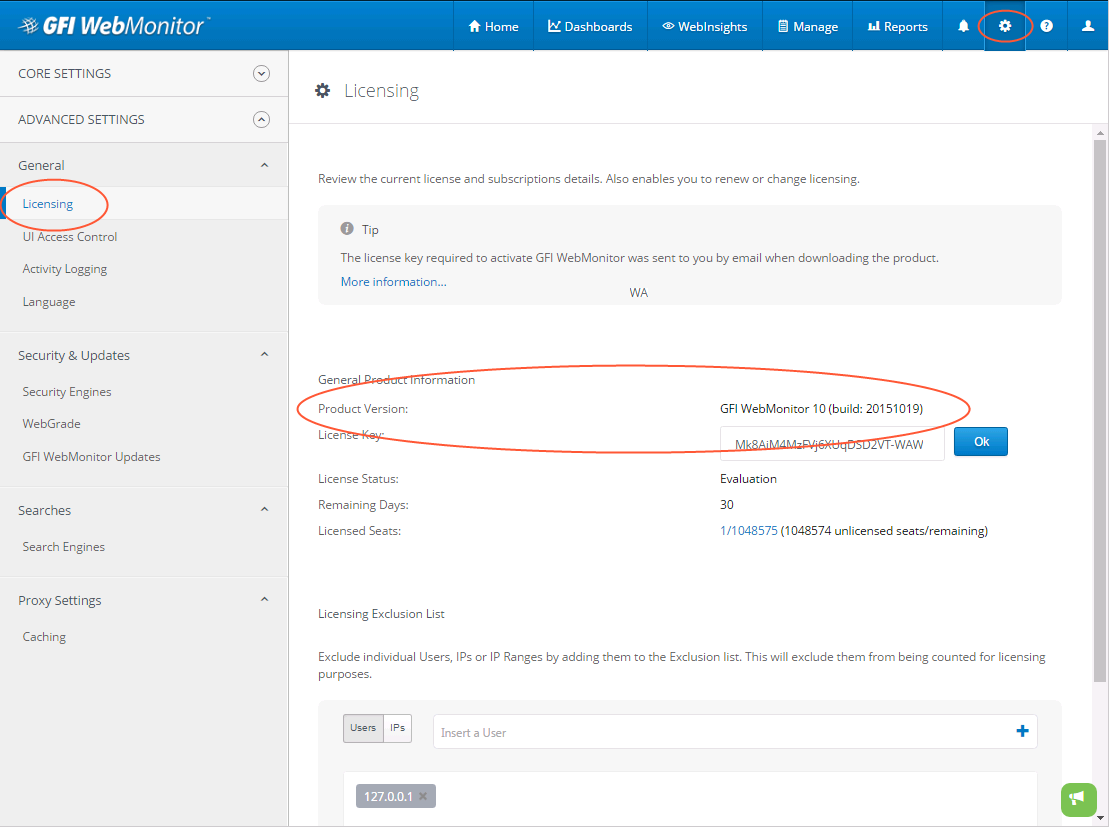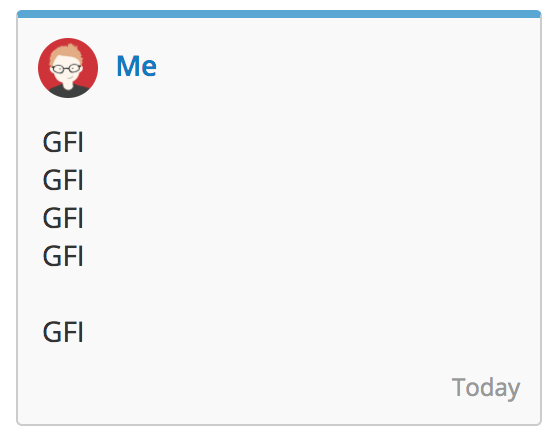GFI product upgrades made easy.
Updating your software solutions to the latest version provides a safer, issue-free and smooth-running experience.
With the GFI Upgrade center, you can discover how easy it is to upgrade to the latest versions. Simply choose your current GFI product and version from the dropdowns below and let this upgrade center guide you through your upgrade experience.
Users Served
Number of users who found useful information.
Upvotes
Number of users who found useful information.
Articles Available
Number of articles available.
Downloads
Number of upgrade file downloads.
Frequently Asked Questions
Here we have collected a number of questions that, we have been asked by a number of GFI Customers.
Which GFI product am I licensed to use?
All GFI products provide some notification if you are outside of the licensing period. Launch the GFI Product that is installed within your infrastructure and see if you are provided any licensing notification information. You may also go to the General Settings or Configuration screens for details about licensing.
If you do not know whether you have a GFI product installed within your server, we recommend that you launch the Microsoft Windows control panel and select Programs and Features option. Review the displayed list for any of GFI’s products. Repeat this process on all of the computers where you want to discover if there is a GFI product installed.
Which product version do I have?
You may identify the version number of the installed GFI Product from within the application. Version information is usually displayed in the product splash screen and within the General Settings or Configuration screens.
How is the build number different from the version number?
The build number is a number that is used throughout the product’s internal development and testing process for version control purposes. This is different from the version number, which is a reference of the product as released by GFI for general availability.
Within the Upgrade Centre you will only need the version number.
My product and version are not listed above. What do I do?
This Upgrades Center includes upgrade instructions for all supported versions of GFI Products, and also to some unsupported versions.
If you cannot find your version number, it is likely that GFI no longer supports upgrades from that version. In such scenarios, it is therefore recommended to re-install and re-configure the GFI Product afresh.
If you have a valid support maintenance agreement, you may also contact GFI Support to confirm this.
How do I know that a new product version has been released?
The Upgrade Center provides you the facility to subscribe to notifications that will advise you when a new upgrade is released. In this screen choose your product and version and click Check for Upgrade. Next, provide your email address in the Upgrade Notification area.
Do upgrades require different system requirements than my currently installed version?
The answer to this question very much depends on the version that you are currently running. To discover if the system requirements changed, use the Upgrades Center to choose your current version of the GFI product. The Upgrade Center will then show you key changes to system requirements.
Will I lose all of my settings if I upgrade my product?
GFI takes great effort to ensure that all data is retained when products are upgraded. There are, however, instances where specific system features are deprecated. In this case, upgrading to a later version might mean that some features, settings or data collected might not be available anymore.
It is also recommended to backup the configuration and data before upgrade.
If features are deprecated, you are notified in the Important Notes section. To access this section, from this screen choose your GFI product and the installed version and then click Check for Upgrade. The Important notes section is available on the next screen.