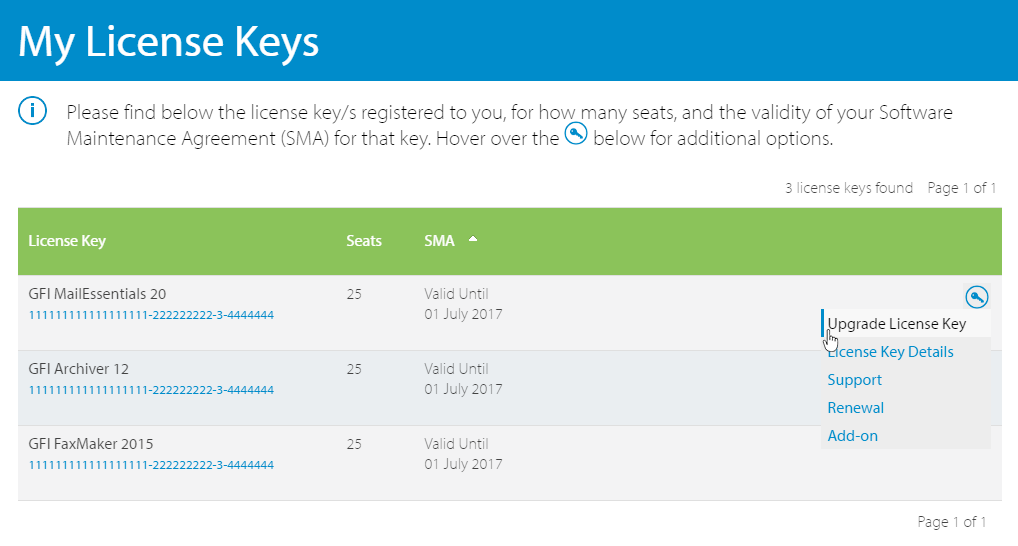An upgrade is available from GFI Archiver 12.x to
GFI Archiver 15.7
Important notes before upgrading
- Follow these notes and instructions to upgrade your current GFI Archiver installation to the latest version while retaining all settings.
- Upgrade is not reversible; you cannot downgrade to the previous version that you had installed.
- License keys for GFI Archiver 12 version are no longer valid and you need to upgrade your license key. For more information see http://go.gfi.com/?pageid=gen_UpgradeKey.
- GFI Archiver 14 and later works with a subscription model, where after the license key expires the product stops archiving emails and files and also search is disabled. A renewal of the license key is required to resume the services.
- GFI Archiver 12.4 and later only support 64-bit installations. It is not possible to upgrade over a 32-bit instance, and a new installation in a supported environment is required. For more information refer to How to move GFI Archiver to a new server.
- Check the System requirements before proceeding with upgrade. Since version 12.4, GFI Archiver does not support Windows Server 2008 and SBS 2008. Migrate GFI Archiver to a supported operating system. For more information refer to System requirements.
- Backup the GFI Archiver Archive StoresA collection of email sources, email metadata and search indexes within GFI Archiver before upgrading. This backup may be useful in the event that the upgrade fails. For more information refer to Backup Archive Stores.
- Backup GFI Archiver settings before upgrading. This backup may be useful in the event that the upgrade fails. For more information refer to http://go.gfi.com/?pageid=MAR_BackupConfiguration.
- Ensure that you are logged on as an Administrator or using an account with administrative privileges.
- Before starting installation, save and close all open applications on the machine.
- Disable any anti-virus software running on the server where GFI Archiver is installed.
Upgrade Procedure
- Click Download Upgrade above to download the latest build on the server where GFI Archiver is currently installed.
- Download the latest build of GFI Archiver on the server where GFI Archiver is currently installed. Go to http://go.gfi.com/?pageid=MAR_DownloadRegistrationForm, click Login and key in your GFI Account credentials.
- Right-click the newly downloaded installer and choose Properties. From the General tab, click Unblock and then Apply. This step is required to prevent the operating system from blocking certain actions by the installer.
- Launch the newly downloaded installer and follow on-screen instructions to install the latest version.
- If during installation you are prompted to upgrade your existing database schemas to the new GFI Archiver schema, click Upgrade.
- Click Next to continue setup.
When upgrade is complete:
- Upgrade client tools, if any, that are in use with GFI Archiver (Archive Assistant, File Archive Assistant or Outlook Connector), to ensure seamless integration. Use the installation files available from the GFI Archiver installation folder to re-install the client tools. See
\GFI\Archiver\Client Tools\ - Test your upgraded setup. For more information refer to Test your setup.
Page Views
Number of visits to this page.
Upvotes
How many users found this page useful.
Information Sources
Number of topics, FAQs, discussion and articles of information for this upgrade.
Downloads
Number of downloads for GFI Archiver 15.7.