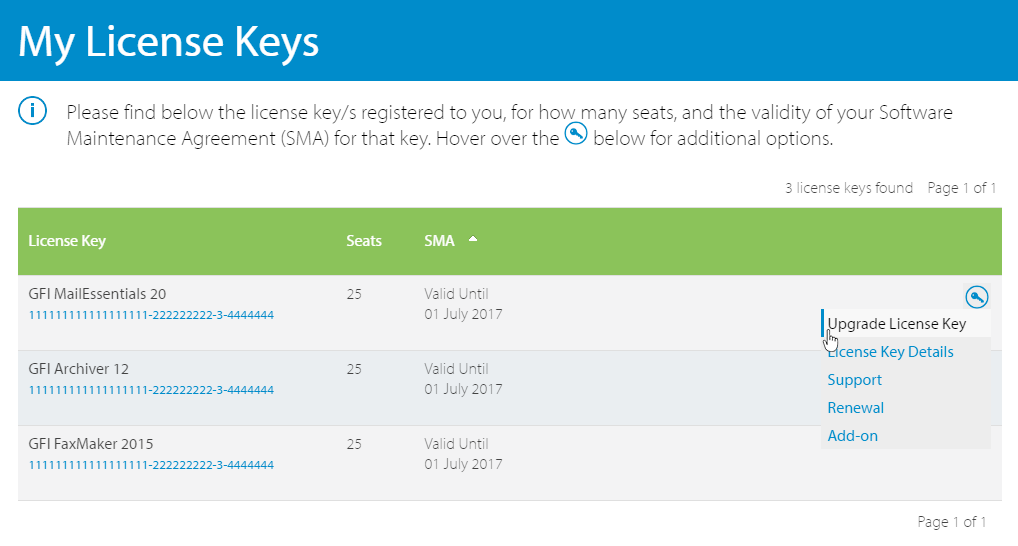An upgrade is available from GFI WebMonitor 10 to
GFI WebMonitor 11
Important notes before upgrading
- Follow these notes and instructions to upgrade your current GFI WebMonitor installation to the latest version while retaining all settings.
- GFI WebMonitor version 11 and later only supports installation in a 64-bit machine. An upgrade is not possible in a 32-bit machine and a new installation in a supported environment is required.
- Upgrade is not reversible; you cannot downgrade to a previously installed version.
- Export the GFI WebMonitor settings before upgrade. This backup may be useful to revert configuration if upgrade fails. For more information refer to Export settings to a chosen file/folder.
- Log in to the GFI Customer Area to get a new license key. Click the blue key icon on the right and select Upgrade License Key, or click Renewal to extend your maintenance agreement.
- Log in to the GFI Customer Area and get a new license key. If you forgot your GFI account credentials, click here.
- During upgrade, GFI WebMonitor services and its functionalities are stopped.
- Check that the machine you are installing GFI WebMonitor on meets the latest version's system and hardware requirements.
- Log on as AdministratorThe person responsible for installing and configuring GFI WebMonitor. or use an account with administrative privileges.
- Save any pending work and close all open applications on the machine.
Upgrade Procedure
- Click Download Upgrade above to download the latest build on the server where GFI WebMonitor is currently installed.
- Download the latest build of GFI WebMonitor on the server where GFI WebMonitor is currently installed. Go to http://go.gfi.com/?pageid=WebMon_Download, click Login and key in your GFI Account credentials.
- Right-click the newly downloaded installer and choose Properties. From the General tab, click Unblock and then Apply. This step is required to prevent the operating system from blocking certain actions by the installer.
- Launch the newly downloaded installer and follow the on-screen instructions to install the latest version.
- After the installation, the GFI WebMonitor Configuration Wizard is launched automatically in a web browser.
- Test the functionality of GFI WebMonitor by monitoring some traffic. For more information refer to Verify that GFI WebMonitor is working correctly.
Page Views
Number of visits to this page.
Upvotes
How many users found this page useful.
Information Sources
Number of topics, FAQs, discussion and articles of information for this upgrade.
Downloads
Number of downloads for GFI WebMonitor 11.